Talking Teasers: How Lip Syncing AI Turns Static Product Shots into Scroll-Stopping Shorts
If you've ever felt like your product photos are beautiful but not buzzworthy, you're not alone. In the sea of never-ending TikToks and Reels, static images—no matter how well it is—often get scrolled past in a heartbeat. But what if you could take that same photo and turn it into a face-to-face moment with your audience?
Welcome to the future of short-form ads, where a single product shot becomes a mini pitch, thanks to the magic of lip-syncing AI. And with smart tools like Pippit's ad maker, brands of all sizes can animate simple slides into "talking teasers" that hook viewers instantly. Let's break down how this works and how you can do it too.
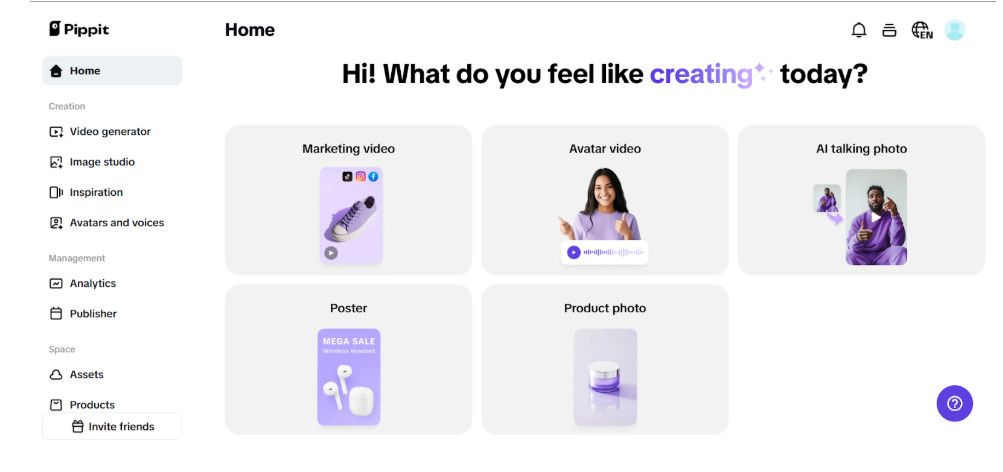
A new era for static visuals: Meet your talking product photo
Here's the thing: audiences want connection. They love seeing real faces and hearing real voices—even if they're AI-generated. A lipstick close-up is gorgeous, but a virtual beauty influencer wearing that lipstick and telling you about the discount? That's what makes thumbs stop mid-scroll.
By adding lip sync AI to static shots, you blend the best of both worlds:
- Visual storytelling: Keep your product photography looking polished.
- Conversational hooks: Give your visuals a voice that feels real.
- Short-form power: Turn slides into TikToks, Reels, and Shorts that speak directly to your audience.
The result? More engagement, more shares, and ads that feel like micro-influencers.
From slide deck to scroll bait: how lip sync AI works
Before we jump into the practical steps, let's get clear on what's under the hood. Lip sync AI uses deep learning models to match spoken audio (or text-to-speech) with animated mouth movements on an avatar. In Pippit, you can pick or generate an AI avatar that fits your brand vibe. Then you give it a script—whether it's "Shop our summer drop now!" or "Flash sale, only 24 hours left!"—and your static product suddenly has a talking face.
When combined with an ad maker that pulls in your branding, captions, and even background music, you basically built a micro-ad studio without setting up a single light.
Where short-form lip sync shines
Some of the smartest brands use this trick to make static visuals feel alive. Here are a few ideas for how you could test lip sync AI for your next promo:
Limited-time offers that speak for themselves
Take a basic promo slide—like "Buy one, get one free"—and pair it with an avatar who says it out loud. This small tweak turns passive text into an urgent call to action.
Unboxings and reveals
Don't have a budget for a live influencer unboxing? Use a lip-synced avatar over a product photo slideshow. It's a clever workaround for new launches or teaser campaigns.
Multi-language hooks
Since Pippit's avatars can speak in multiple languages, you can clone your main ad into localized versions without needing new shots. Big win for global brands.
The secret sauce: matching vibe to visuals
A killer talking teaser doesn't just happen—you need to style it right.
Before you dive in, think about:
- Who's talking? Pick an avatar that fits your audience's vibe—youthful, corporate, fun, luxury.
- What's the tone? Your hook should match the promo. Playful for summer sales, polished for luxury drops.
- What else is on screen? Add on-brand captions and background visuals to keep things consistent.
Remember, your lip sync AI is only as effective as the story you tell.
Using Pippit's lip sync AI: quick and easy steps
So, how do you pull this off? Here's your cheat sheet for creating lip-synced talking teasers with Pippit. This is where the real magic happens: with lip sync AI baked into an intuitive platform, your product shots become pitch-perfect scroll bait.
Step 1: Go to the video generator and choose your desired avatar
Log in to Pippit and click on "Video generator" from the left-hand menu. In the Popular Tools section, select "Avatars" to choose or create AI avatars for your videos. This tool makes it simple to sync voiceovers with avatars for dynamic, face-to-face-style content.
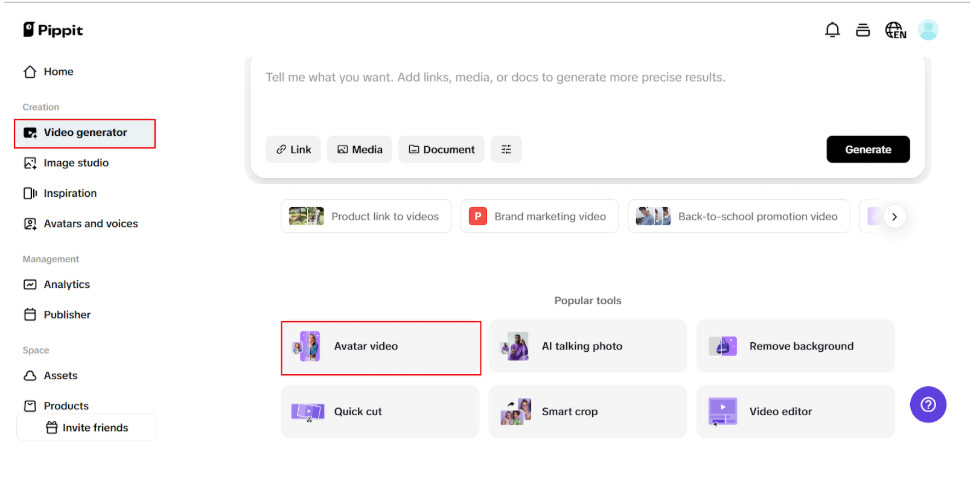
Step 2: Select an avatar and modify the script
After you access the avatar tools, browse the Recommended avatars. You can filter by gender, age, industry, and more—finding the perfect digital "spokesperson" for your ad. Then, click "Edit script" to customize what they'll say. Pippit's lip sync AI matches every word to realistic mouth movements, with no awkward mismatches. To boost your short even more, scroll to Change caption style and pick text overlays that match your brand.
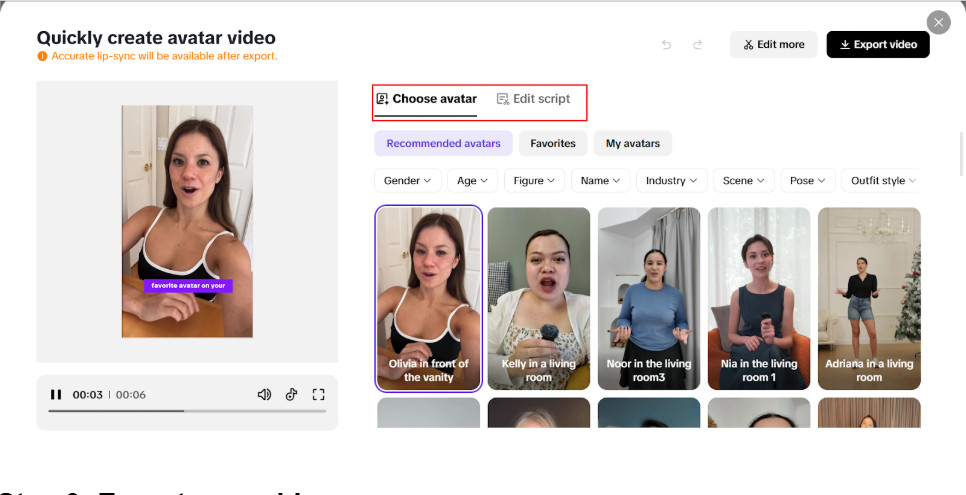
Step 3: Export your video
Once your talking teaser is ready, click "Edit more" if you want to adjust the script, tweak voice timing, or fine-tune facial expressions. Add text overlays, music, or stickers for extra polish. When you're satisfied, hit "Export" to download your lip-synced video. You can also publish it directly to TikTok, or Facebook—or use Pippit's built-in Analytics to track how many people actually watched and engaged.
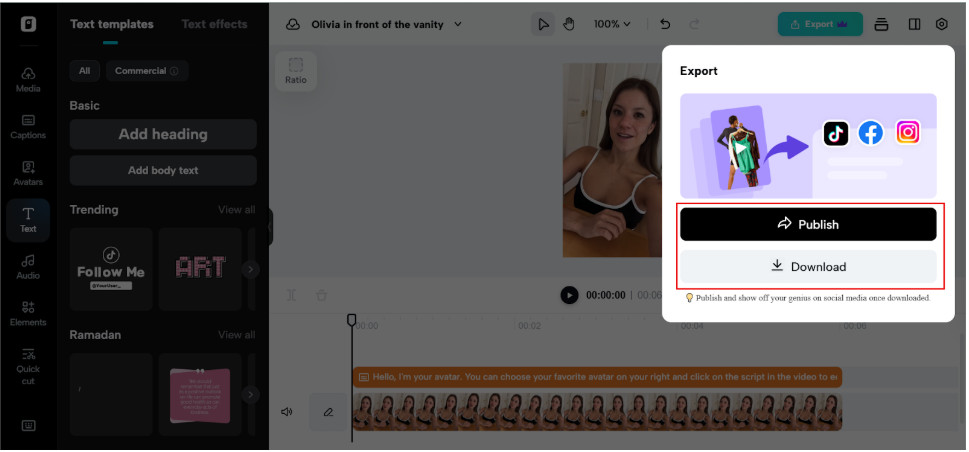
Beyond the lip sync: stacking tricks for more impact
Want to get extra creative? Combine your new lip-synced shorts with other tools:
- Use Pippit's background remover (transparent background maker) to cut out product shots and place them behind your talking avatar.
- Try stacking different scripts for A/B testing—see which version gets the most engagement.
- Pair your lip-synced ad with a call-to-action sticker or swipe-up link for instant conversion.
The beauty of these talking teasers is that they're endlessly adaptable: one static shot can be repurposed into multiple short-form formats for every channel you run.
Let your products do the talking—literally
If you're tired of seeing your brand's beautiful visuals fly under the radar, it's time to let your slides speak up. Lip sync AI turns a plain promo into a face-to-face pitch that feels fresh, fast, and shareable.
With Pippit's ad maker, it's ridiculously easy to get started—even if you've never touched AI video before. So dust off those product shots, give them a voice, and watch your next short-form ad do the talking for you.
Ready to make your static content unmissable? Try Pippit free today and create your first talking teaser in minutes!